

我遇到了一个麻烦,我有三张卡片,我需要它们在页面的中心,块必须有相同的缩进。 我决定用Flexbox。 在这里,第三个在右边,我有一个卷轴:
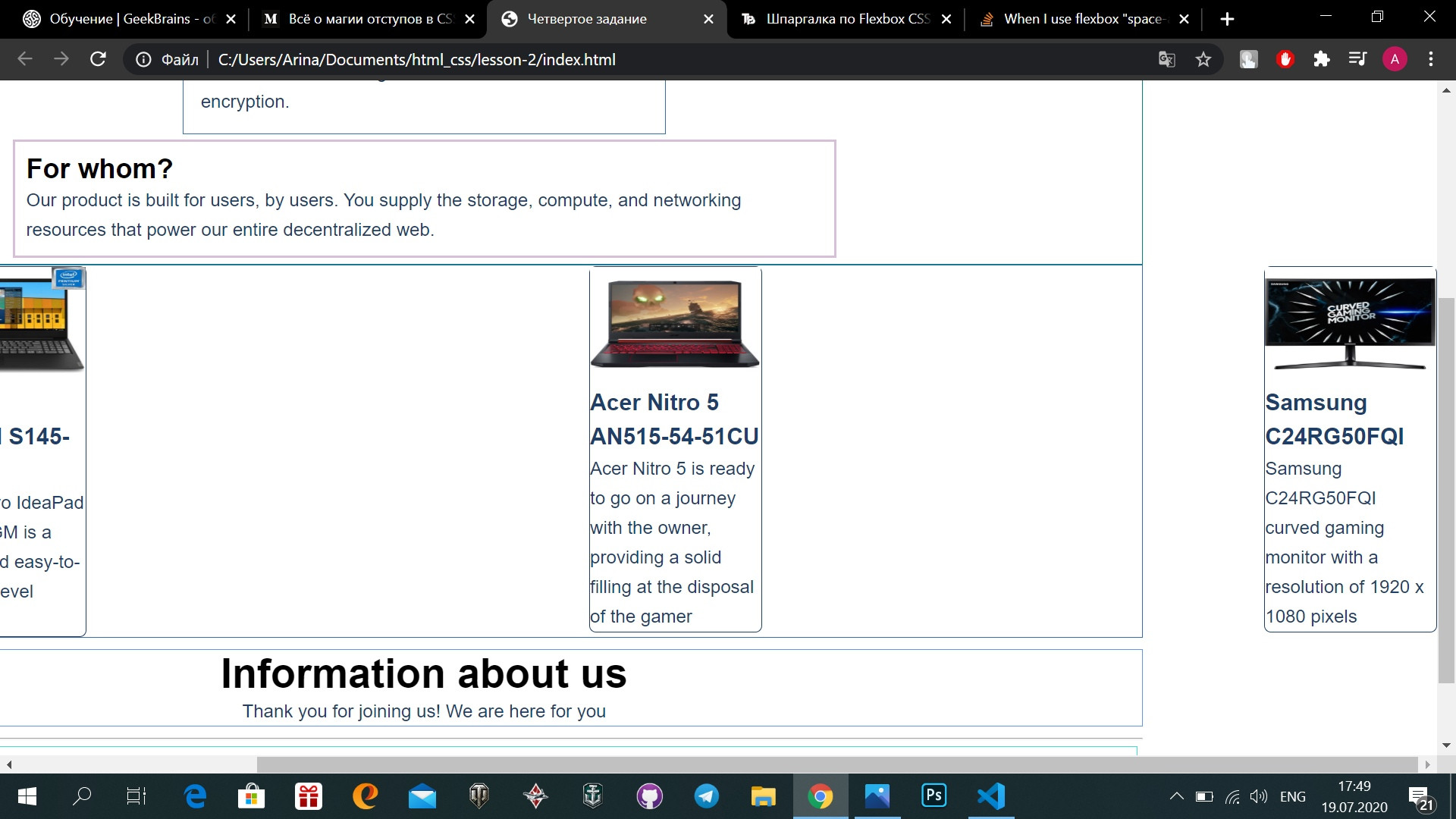
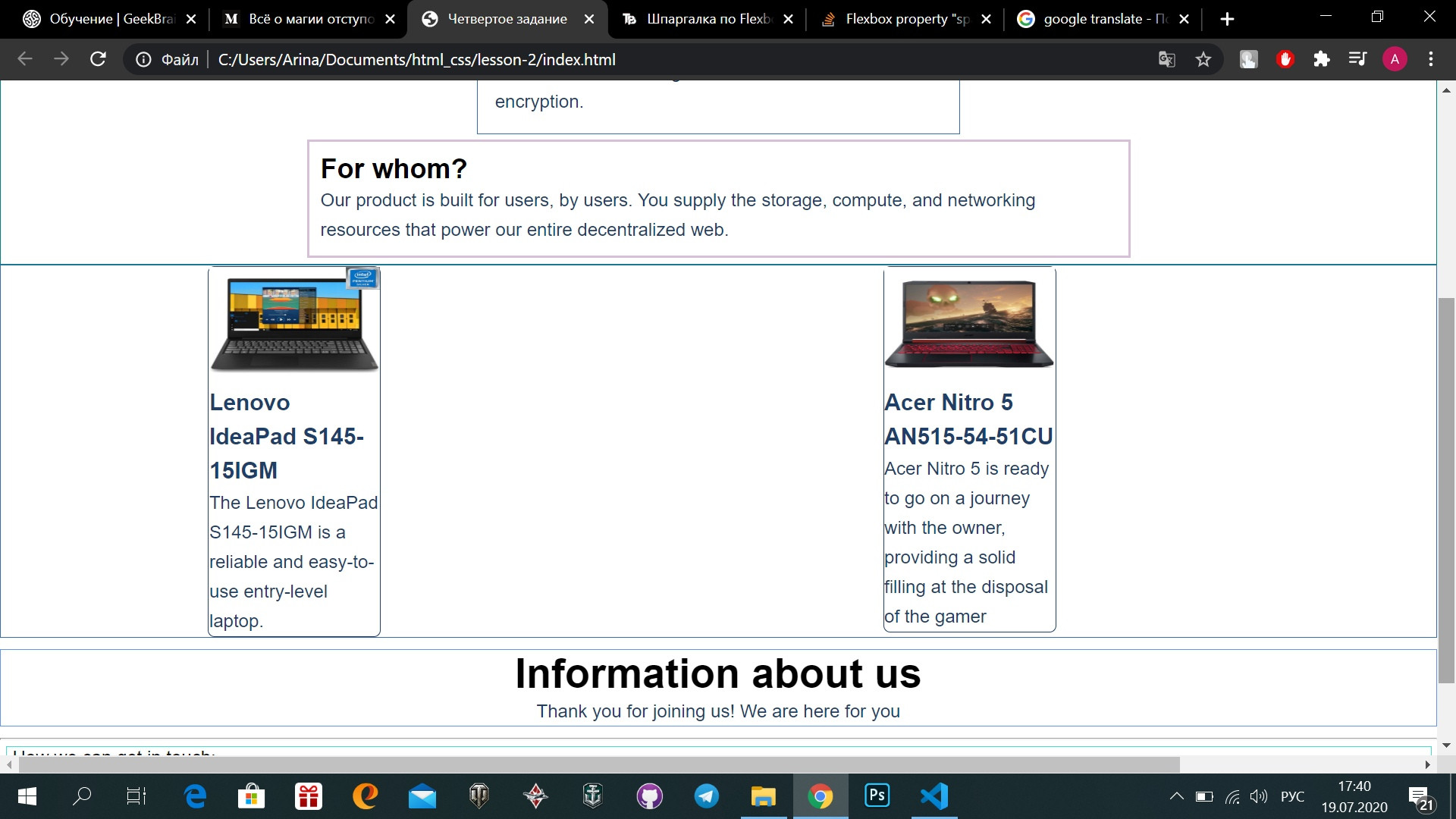
这是我的html代码和这些块的css,有人能告诉我我做错了什么吗?
null
<!DOCTYPE html>
<html lang="en">
<head>
<meta charset="UTF-8">
<meta name="viewport" content="width=device-width, initial-scale=1.0">
<link rel="stylesheet" href="./style.css">
<title>Четвертое задание</title>
</head>
<body>
<div class="container">
<div class="menu-container">
<h1 class="main-header">Menu</h1>
<div>
<a href="index.html">Main page</a>
</div>
<div>
<a href="./contacts/contacts.html">Contacts</a>
</div>
</div>
<main>
<div class="main-container">
<div class="reasons">
<h2>Why do we do this?</h2>
<p class="paragraph">What was built to be the ultimate platform for the free sharing of knowledge
has
turned
into a money-hungry
monster feasting on our privacy and freedom.</p>
<p class="paragraph">But fear not, we have the answer! And it’s simple: An autonomous peer-to-peer
network
featuring
distributed storage powered by universal compression, accelerated scheduling allocation, and
end-to-end
encryption.</p>
</div>
<div class="product-info">
<h2>For whom?</h2>
<p class="paragraph">Our product is built for users, by users. You supply the storage, compute, and
networking
resources that
power our entire decentralized web.</p>
</div>
</div>
<div class="what-we-do">
<div class="card">
<img class="photo-card" src="./img/1stcard.jpg" alt="laptop">
<h4 class="fourth-head">Lenovo IdeaPad S145-15IGM</h4>
<p class="paragraph">
The Lenovo IdeaPad S145-15IGM is a reliable and easy-to-use entry-level laptop.</p>
</div>
<div class="card">
<img class="photo-card" src="./img/2ndcard.jpg" alt="laptop">
<h4 class="fourth-head">Acer Nitro 5 AN515-54-51CU</h4>
<p class="paragraph">
Acer Nitro 5 is ready to go on a journey with the owner, providing a solid filling at the
disposal of the gamer</p>
</div>
<div class="card">
<img class="photo-card" src="./img/3dcard.jpg" alt="monitor">
<h4 class="fourth-head">Samsung C24RG50FQI</h4>
<p class="paragraph">Samsung C24RG50FQI curved gaming monitor with a resolution of 1920 x 1080
pixels</p>
</div>
</div>
</main>
</div>
</body>
</html>null
null
.what-we-do{
border: 1px solid #356EAD;
display: flex;
justify-content: space-between;
}
.what-we-do .photo-card{
width: 150px;
height: 100px;
}
.card{
height: max-content;
border: 1px solid #1F3F68;
border-radius: 6px;
}null
提前感谢!)
尝试给what-we-do div宽度:100%