异常通知
后置通知
* 在抛出异常后通知。
* 配置文件信息:
<aop:after-throwing method="afterThorwing" throwing="异常变量名" pointcut-ref="myPointcut3"/>
需求:利用异常通知来模拟系统发送错误,邮件通知管理员。
一、编写业务类
CustomerService:
package com.yiidian.service;
/**
* @author http://www.yiidian.com
*
*/
public interface CustomerService {
public void save(String name);
public void update();
}
CustomerServiceImpl:
package com.yiidian.service.impl;
import com.yiidian.service.CustomerService;
/**
* 这个类在AOP属于目标对象(Target)
* @author http://www.yiidian.com
*
*/
public class CustomerServiceImpl implements CustomerService {
@Override
public void save(String name) {
System.out.println("执行save方法,name为:"+name);
}
@Override
public void update() {
System.out.println("执行update方法");
//执行update的过程出现异常
int i = 100/0;
}
}
二、编写切面类,添加异常通知方法
package com.yiidian.aspect;
import java.util.Arrays;
import org.aspectj.lang.JoinPoint;
/**
* Spring的AOP的切面类
* @author http://www.yiidian.com
*
*/
public class MyAspect {
/**
* 异常通知
* JoinPoint:代表当前拦截的方法对象,使用该对象可以获取拦截方法的信息(例如:类名,方法名,方法参数等)
* Throwable e: 该变量为目标方法传递过来的异常对象,里面包含异常信息
*/
public void afterThrowing(JoinPoint jp,Throwable e){
System.out.println("执行了后置通知");
System.out.println("代理对象类型:"+jp.getThis().getClass());
System.out.println("拦截的方法名称:"+jp.getSignature().getName());
System.out.println("拦截方法的参数列表:"+Arrays.asList(jp.getArgs()));
System.out.println("[一点教程网]邮件通知:系统发生错误,异常信息为:"+e.getMessage());
}
}
三、配置applicationContext.xml
<?xml version="1.0" encoding="UTF-8"?>
<beans xmlns="http://www.springframework.org/schema/beans"
xmlns:p="http://www.springframework.org/schema/p"
xmlns:aop="http://www.springframework.org/schema/aop"
xmlns:xsi="http://www.w3.org/2001/XMLSchema-instance"
xsi:schemaLocation="
http://www.springframework.org/schema/beans
http://www.springframework.org/schema/beans/spring-beans.xsd
http://www.springframework.org/schema/aop
http://www.springframework.org/schema/aop/spring-aop.xsd">
<!-- 基于AspectJ的spring的AOP编写之XML方式 -->
<!-- 1.创建目标对象 -->
<bean id="customerService" class="com.yiidian.service.impl.CustomerServiceImpl"/>
<!-- 2.创建切面类对象 -->
<bean id="myAspect" class="com.yiidian.aspect.MyAspect"/>
<!-- 3.配置AOP切面 -->
<aop:config>
<!-- 切面 = 通知+切入点 -->
<aop:aspect ref="myAspect">
<!--
aop:after-throwing:这个是异常通知配置
throwing:异常对象的参数名称
-->
<aop:after-throwing method="afterThrowing" throwing="e" pointcut-ref="pt"></aop:after-throwing>
<aop:pointcut expression="execution(public * com.yiidian.service.impl.CustomerServiceImpl.*(..))" id="pt"/>
</aop:aspect>
</aop:config>
</beans>
四、编写测试类
package com.yiidian.test;
import javax.annotation.Resource;
import org.junit.Test;
import org.junit.runner.RunWith;
import org.springframework.test.context.ContextConfiguration;
import org.springframework.test.context.junit4.SpringJUnit4ClassRunner;
import com.yiidian.service.CustomerService;
/**
* @author http://www.yiidian.com
*
*/
@RunWith(SpringJUnit4ClassRunner.class)
@ContextConfiguration("classpath:applicationContext.xml")
public class Demo1 {
@Resource
private CustomerService customerService;
@Test
public void test1(){
customerService.update();
}
}
五、运行结果
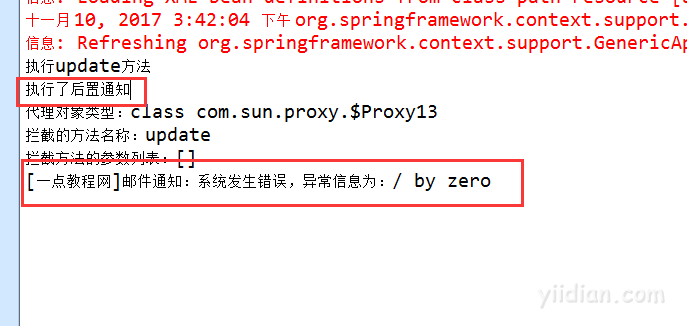
热门文章
优秀文章


