PDFBox 合并PDF文档
我们可以合并多个PDF文档转换成一个单一的PDF文件。使用 PDFBox 合并 PDF 文档并不简单。我们可以使用PDFMergerUtility类来合并 PDF 文档。此类提供了我们将多页或多页 PDF 文档合并为一个 PDF 文档所需的一切。我们可以根据需要合并任意数量的文件。
以下是一个分步过程,用于合并位于目录中的所有 PDF 文件,而无需将每个文件作为参数传递。
加载现有文档
我们可以使用static load()方法加载现有的 PDF 文档。此方法接受一个文件对象作为参数。我们还可以使用PDFBox的类名PDDocument调用它。
File file = new File("PATH");
PDDocument doc = PDDocument.load(file);
创建 PDFMergerUtility 类对象
实例化PDFMergeUtility类。此类包含合并 PDF 的例程。这可以在以下代码中显示:
PDFMergerUtility PDFmerger = new PDFMergerUtility();
设置目的地
使用setDestinationFileName()方法设置目标文件的路径。这可以在以下代码中显示:
PDFmerger.setDestinationFileName("Path/merged.pdf");
设置源文件
按照我们希望在最终合并的 PDF 文件中找到的顺序添加所有源 PDF 文件。addSource()方法用于设置源文件,如下所示。
PDFmerger.addSource(SourceFileName);
合并 PDF
添加所有要合并的源 PDF 文件。使用PDFmerger类的mergeDocuments()方法合并文档,可以在下面的代码中显示。
PDFmerger.mergeDocuments(null);
关闭文档
完成任务后,我们需要使用close()方法关闭PDDocument类对象。
doc.close();
PDFBox 合并PDF文档 完整例子
在这里,我们得到三个PDF文档文件,我们将通过Java程序的PDFBox库将它们合并为一个PDF文件。
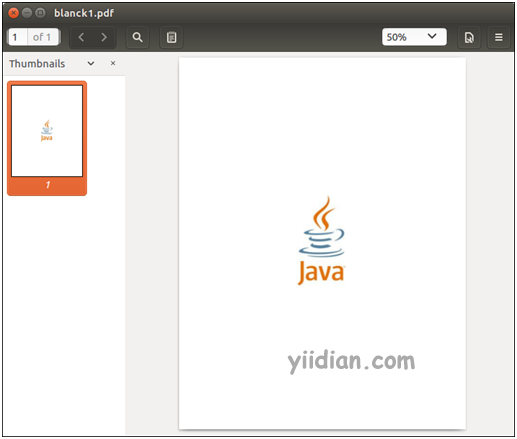
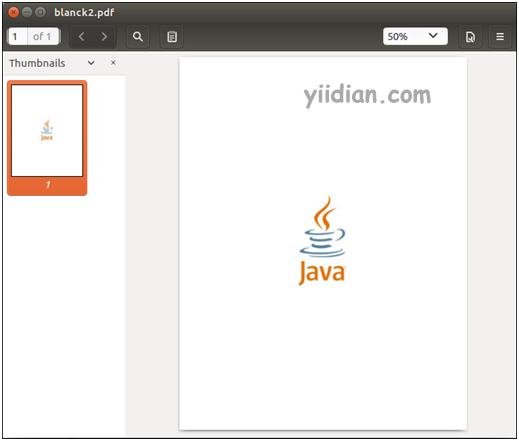
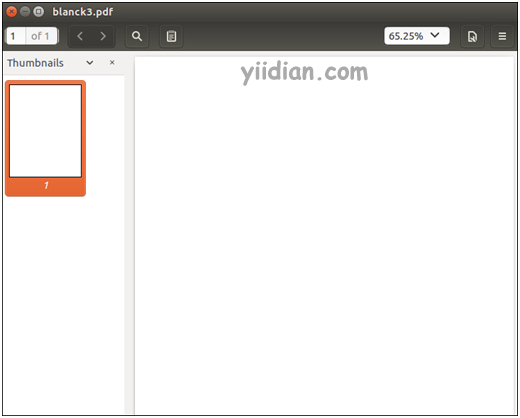
代码如下:
package com.yiidian;
import org.apache.pdfbox.multipdf.PDFMergerUtility;
import org.apache.pdfbox.pdmodel.PDDocument;
import java.io.File;
import java.io.IOException;
public class MergePdfDocuments {
public static void main(String[] args) throws IOException {
//Loading an existing PDF document
File file1 = new File("d:/blank1.pdf");
PDDocument document1 = PDDocument.load(file1);
File file2 = new File("d:/blank2.pdf");
PDDocument document2 = PDDocument.load(file2);
File file3 = new File("d:/blank3.pdf");
PDDocument document3 = PDDocument.load(file3);
//Create PDFMergerUtility class object
PDFMergerUtility PDFmerger = new PDFMergerUtility();
//Setting the destination file path
PDFmerger.setDestinationFileName("d:/merged.pdf");
//adding the source files
PDFmerger.addSource(file1);
PDFmerger.addSource(file2);
PDFmerger.addSource(file3);
//Merging the documents
PDFmerger.mergeDocuments(null);
System.out.println("PDF Documents merged to a single file successfully");
//Close documents
document1.close();
document2.close();
document3.close();
}
}
输出结果如下:

热门文章
优秀文章


