MyBatis 动态SQL
动态SQL是MyBatis的一大强大功能,能帮助我们解决SQL拼接的困难,动态SQL元素和JSTL或基于类似XML 的文本处理器相似。
MyBatis的动态SQL分为以下:
- if
- choose
- where
- set
- sql
- foreach
1 if
1.1 作用
if就是简单的条件判断,利用if语句我们可以实现某些简单的条件选择。
1.2 Dao方法
/**
* if标签的使用
* 一点教程网- www.yiidian.com
*/
public List<Customer> queryByNameAndTelephone(Customer customer);
1.2 Dao映射配置
<!--if标签的使用-->
<select id="queryByNameAndTelephone" parameterType="com.yiidian.domain.Customer" resultType="com.yiidian.domain.Customer">
SELECT * FROM t_customer
WHERE 1=1
<if test="name!=null and name!='' ">
AND NAME LIKE #{name}
</if>
<if test="telephone!=null and telephone!='' ">
AND telephone LIKE #{telephone}
</if>
</select>
可以看到,上面使用if标签来作了条件判断,这样可以根据用户填入的参数来动态加入查询条件。
1.3 测试类
/**
* if标签的使用
* 一点教程网 - www.yiidian.com
*/
@Test
public void testQueryByNameAndTelephone(){
//1.获取SqlSession对象
SqlSession sqlSession = MyBatisUtils.getSession();
//2.创建Dao代理对象
CustomerDao customerDao = sqlSession.getMapper(CustomerDao.class);
//3.调用方法
Customer c = new Customer();
c.setName("%小%");
List<Customer> list = customerDao.queryByNameAndTelephone(c);
for (Customer customer : list) {
System.out.println(customer);
}
//4.关闭连接
sqlSession.close();
}
1.4 测试结果
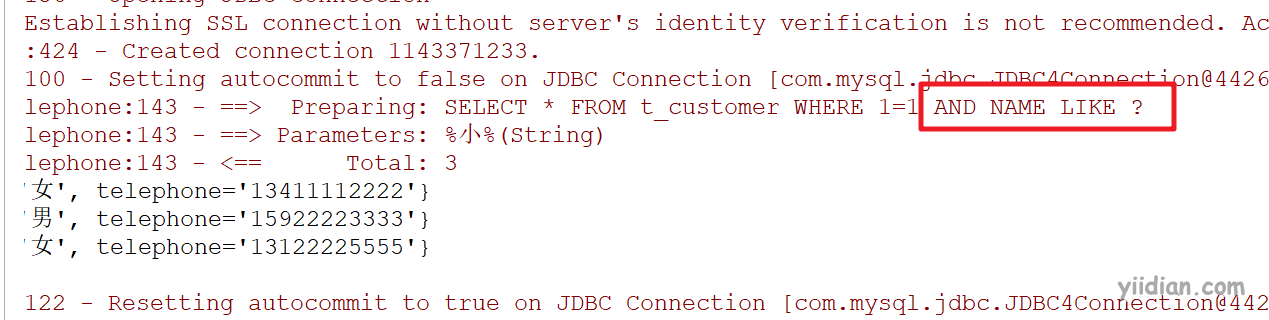
从结果看到,telephone为null,所以最后的sql语句并没有拼接telephone条件。
2 choose
2.1 作用
choose元素的作用就相当于Java中的switch语句,基本上跟JSTL中的choose的作用和用法是一样的,通常都是与when和otherwise搭配的。
2.2 Dao方法
/**
* choose标签的使用
*/
public List<Customer> queryByNameAndTelephone2(Customer customer);
2.3 Dao映射配置
<!--choose标签的使用-->
<select id="queryByNameAndTelephone2" parameterType="com.yiidian.domain.Customer" resultType="com.yiidian.domain.Customer">
SELECT * FROM t_customer
<where>
<choose>
<when test="name!=null and name!='' ">
AND NAME LIKE #{name}
</when>
<when test="telephone!=null and telephone!='' ">
AND telephone LIKE #{telephone}
</when>
<otherwise>
</otherwise>
</choose>
</where>
</select>
2.4 测试类
/**
* choose标签的使用
* 一点教程网 - www.yiidian.com
*/
@Test
public void testQueryByNameAndTelephone2(){
//1.获取SqlSession对象
SqlSession sqlSession = MyBatisUtils.getSession();
//2.创建Dao代理对象
CustomerDao customerDao = sqlSession.getMapper(CustomerDao.class);
//3.调用方法
Customer c = new Customer();
c.setName("%小%");
List<Customer> list = customerDao.queryByNameAndTelephone2(c);
for (Customer customer : list) {
System.out.println(customer);
}
//4.关闭连接
sqlSession.close();
}
2.5 测试结果
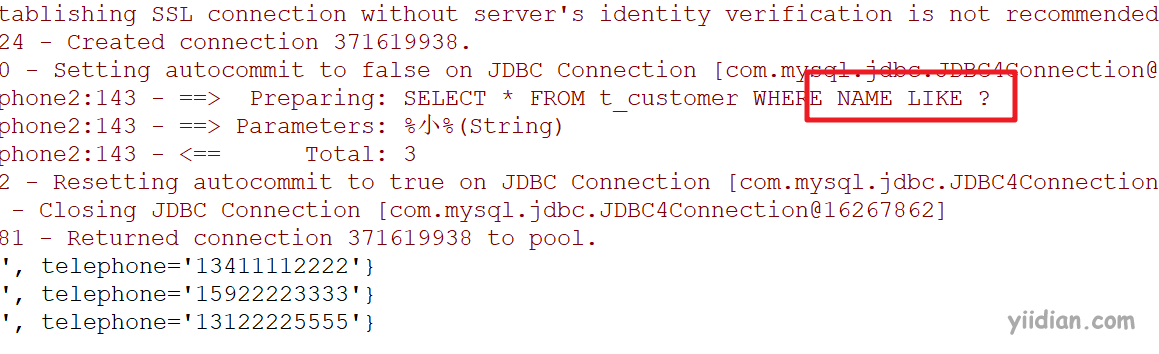
如果name不为空,则拼接name的条件。如果telephone不为空,则拼接的telephone的条件。注意的是,otherwise的条件可以为空。
3 where
3.1 作用
where语句的作用主要是简化SQL语句中where中的条件判断的。MyBatis会智能的帮你处理这些情况:如果所有的条件都不满足那么MyBatis就会查出所有的记录,如果输出后是and 开头的,MyBatis会把第一个and忽略,当然如果是or开头的,MyBatis也会把它忽略;此外,在where元素中你不需要考虑空格的问题,MyBatis会智能的帮你加上。
3.2 Dao方法
/**
* where标签的使用
*/
public List<Customer> queryByNameAndTelephone3(Customer customer);
3.3 Dao映射配置
<!--where标签的使用-->
<select id="queryByNameAndTelephone3" parameterType="com.yiidian.domain.Customer" resultType="com.yiidian.domain.Customer">
SELECT * FROM t_customer
<where>
<if test="name!=null and name!='' ">
AND NAME LIKE #{name}
</if>
<if test="telephone!=null and telephone!='' ">
AND telephone LIKE #{telephone}
</if>
</where>
</select>
3.4 测试类
/**
* where标签的使用
* 一点教程网 - www.yiidian.com
*/
@Test
public void testQueryByNameAndTelephone3(){
//1.获取SqlSession对象
SqlSession sqlSession = MyBatisUtils.getSession();
//2.创建Dao代理对象
CustomerDao customerDao = sqlSession.getMapper(CustomerDao.class);
//3.调用方法
Customer c = new Customer();
c.setName("%小%");
List<Customer> list = customerDao.queryByNameAndTelephone3(c);
for (Customer customer : list) {
System.out.println(customer);
}
//4.关闭连接
sqlSession.close();
}
3.5 测试结果
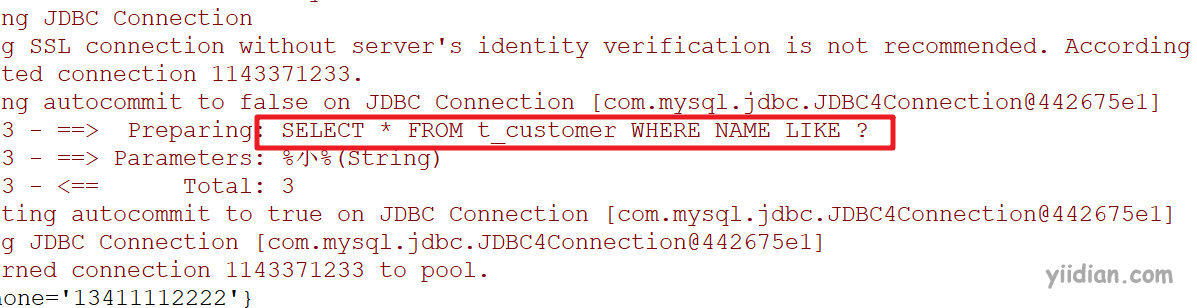
从结果看到,第一个name条件前面的and关键词被自动删除。
4 sql
4.1 作用
MyBatis中sql标签定义SQL片段,include标签引用,可以复用SQL片段。
4.2 Dao方法
/**
* sql标签的使用
*/
public List<Customer> queryByNameAndTelephone4(Customer customer);
4.3 Dao映射配置
<!--sql标签的使用-->
<sql id="customerField">
select id,name,gender,telephone from t_customer
</sql>
<select id="queryByNameAndTelephone4" parameterType="com.yiidian.domain.Customer" resultType="com.yiidian.domain.Customer">
<include refid="customerField"/>
<where>
<if test="name!=null and name!='' ">
AND NAME LIKE #{name}
</if>
<if test="telephone!=null and telephone!='' ">
AND telephone LIKE #{telephone}
</if>
</where>
</select>
从配置看到,我们把反复使用的select语句使用sql标签抽取出来,然后使用include标签引用,这样配置的复用性大大地提高啦。
4.4 测试类
/**
* sql标签的使用
* 一点教程网 - www.yiidian.com
*/
@Test
public void testQueryByNameAndTelephone4(){
//1.获取SqlSession对象
SqlSession sqlSession = MyBatisUtils.getSession();
//2.创建Dao代理对象
CustomerDao customerDao = sqlSession.getMapper(CustomerDao.class);
//3.调用方法
Customer c = new Customer();
c.setName("%小%");
List<Customer> list = customerDao.queryByNameAndTelephone4(c);
for (Customer customer : list) {
System.out.println(customer);
}
//4.关闭连接
sqlSession.close();
}
4.5 测试结果
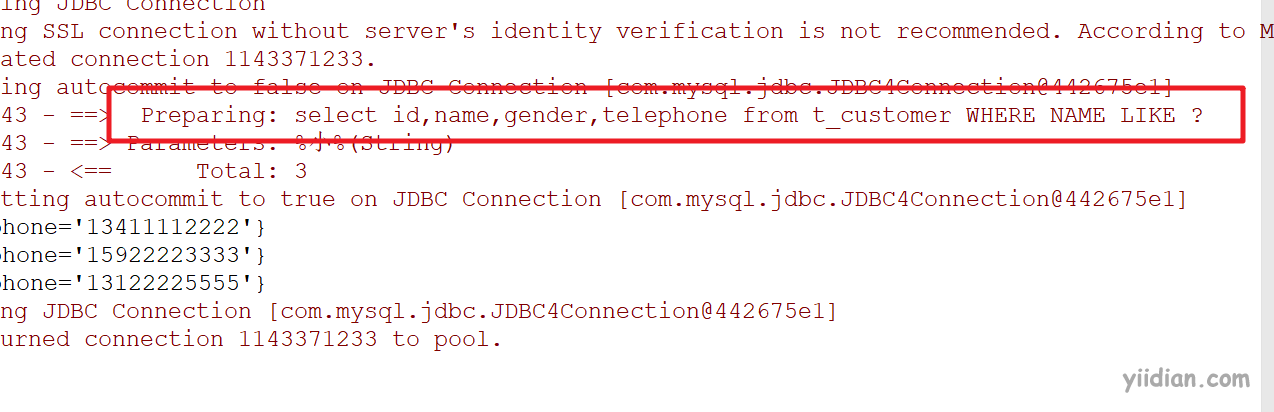
5 foreach
5.1 作用
foreach的主要用在构建in条件中,它可以在SQL语句中进行迭代一个集合。foreach元素的属性主要有:
| 属性名 | 说明 |
|---|---|
| item | 集合中每一个元素进行迭代时的别名 |
| index | 指定一个名字,用于表示在迭代过程中,每次迭代到的位置 |
| collection | 该属性是必须指定的,该值存在3种情况: 1)如果传入的是单参数且参数类型是一个List的时候,collection属性值为list 2)如果传入的是单参数且参数类型是一个array数组的时候,collection的属性值为array 3)如果传入的参数是多个的时候,我们就需要把它们封装成一个Map了,当然单参数也可以封装成map,实际上如果你在传入参数的时候,在MyBatis里面也是会把它封装成一个Map的,map的key就是参数名,所以这个时候collection属性值就是传入的List或array对象在自己封装的map里面的key |
| open | 表示该语句以什么开始 |
| separator | 表示在每次进行迭代之间以什么符号作为分隔符 |
| close | 表示以什么结束 |
5.2 Dao方法
/**
* foreach标签的使用
*/
public void deleteCustomerByIn(List<Integer> custIds);
5.3 Dao映射配置
<!--foreach标签的使用-->
<select id="deleteCustomerByIn" parameterType="integer">
DELETE FROM t_customer WHERE
<foreach collection="list" item="id" open="id IN(" close=")" separator=",">
#{id}
</foreach>
</select>
这里传入的参数是List类型,所以collection属性为list。
5.4 测试类
/**
* foreach标签的使用
* 一点教程网 - www.yiidian.com
*/
@Test
public void testDeleteCustomerByIn(){
//1.获取SqlSession对象
SqlSession sqlSession = MyBatisUtils.getSession();
//2.创建Dao代理对象
CustomerDao customerDao = sqlSession.getMapper(CustomerDao.class);
//3.调用方法
List<Integer> custIds = new ArrayList<>();
custIds.add(6);
custIds.add(7);
customerDao.deleteCustomerByIn(custIds);
//提交事务
sqlSession.commit();
//4.关闭连接
sqlSession.close();
}
5.5 测试结果

热门文章
优秀文章


