MongoDB $and 运算符
MongoDB $and 运算符 介绍
MongoDB 提供了多种逻辑查询运算符。$and 运算符就是这些运算符之一。$and 运算符用于对一个或多个表达式的数组执行逻辑与运算。用户可以根据需要在 find()、update() 等方法中使用此运算符。
用户还可以在逗号 (,) 的帮助下使用“AND 运算”。$and 运算符使用短路评估。当用户在多个表达式中指定相同的字段或运算符时,用户可以使用“$AND 运算”。
例如,假设有两个表达式(e1 和 e2)。如果第一个表达式 (e1) 被评估为假,那么第二个表达式 (e2) 将不会被评估。
MongoDB $and 运算符 语法
{ $and: [ { Expression 1 }, { Expression 2 }, { Expression 3 }, ..., { Expression N } ] }
or
{ { Expression 1 }, { Expression 2 }, { Expression 3 },..., { Expression N }}
MongoDB $and 运算符 例子
在以下示例中,我们正在使用:
Database: Yiidian
Collection: Student
Document: Six documents that contain the details of the students
[
{
"std_name" : "Jack",
"sex" : "Male",
"class" : "VI",
"age" : 11,
"grd_point" : 33
},
{
"std_name" : "Jenny",
"sex" : "Female",
"class" : "VI",
"age" : 13,
"grd_point" : 30
},
{
"std_name" : "Thomas",
"sex" : "Male",
"class" : "V",
"age" : 11,
"grd_point" : 35.1257
},
{
"std_name" : "Lassy",
"sex" : "Female",
"class" : "X",
"age" : 17,
"grd_point" : 36.2514
},
{
"std_name" : "Mia",
"sex" : "Female",
"class" : "X",
"age" : 19,
"grd_point" : 35.5201
}
{
"std_name" : "Mike,
"sex" : "Male",
"class" : "V",
"age" : 16,
"grd_point" : 35.5201
}
]
使用 $and 运算符匹配两个条件值:
在此示例中,我们仅从满足以下条件的学生那里获取文档:
- 学生的“class”是VI。
- 学生的“sex”是女性。
类似于SQL以下语句:
SELECT *
FROM student
WHERE sex = "Female" AND class = "VI";
输出结果为:
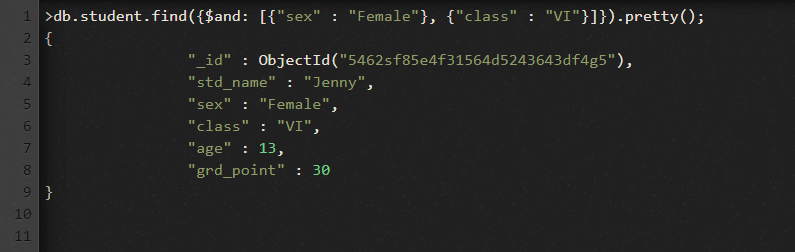
使用 $and 运算符匹配多个条件值:
在此示例中,我们仅从满足以下条件的学生那里获取文档:
- 学生的“age”为 17 岁。
- 学生的“sex”是女性。
- 学生的“class”是 X。
>db.student.find({$and: [{"sex" : "Female"}, {"grd_point" : { $gte: 31 }}, {"class" : "X"}]}).pretty();
效果类似于下面的SQL语句:
SELECT *
FROM student
WHERE sex = "Female" AND grd_point >= 31 AND class = "X";
输出结果为:
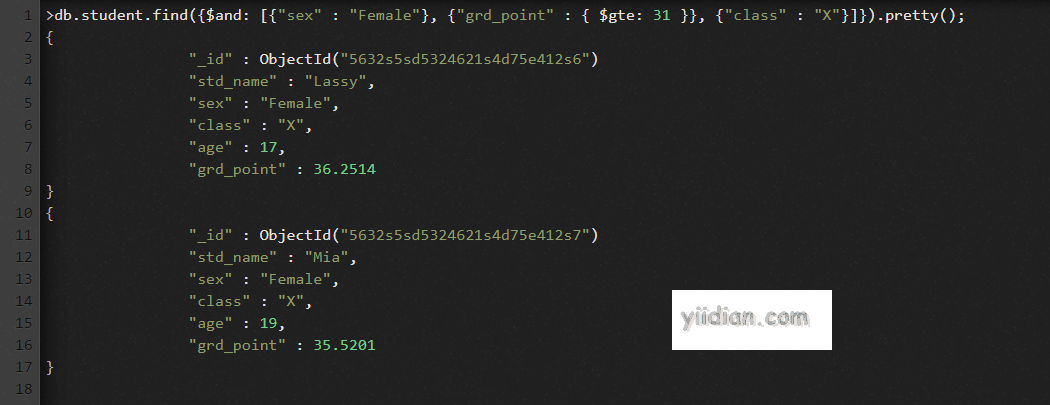
热门文章
优秀文章


