JFreeChart 甘特图
什么是JFreeChart 甘特图
甘特图是一种条形图,常用于计划和安排项目任务和事件。
下图显示了 JFreeChart 库中包含的甘特图的一些演示版本:
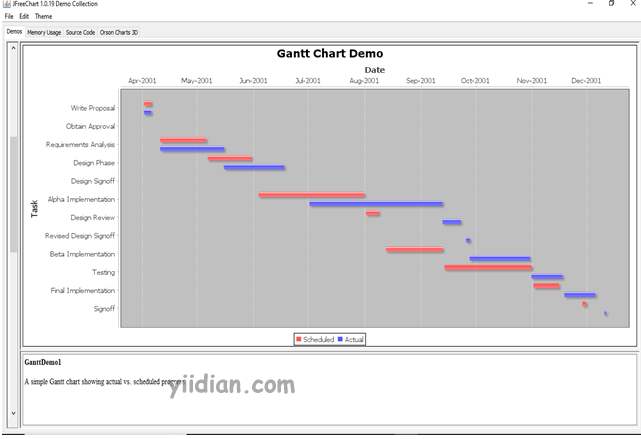
JFreeChart 甘特图的示例
让我们以人口数量作为样本数据。
| 软件开发阶段 | 预计日期 | 实际日期 | ||
|---|---|---|---|---|
| 需求分析 | 2017-07-03 | 2017-07-07 | 2017-07-03 | 2017-07-05 |
| 需求设计 | 2017-07-10 | 2017-07-14 | 2017-07-06 | 2017-07-17 |
| 编码 | 2017-07-17 | 2017-07-21 | 2017-07-18 | 2017-07-27 |
| 测试 | 2017-07-24 | 2017-07-28 | 2017-07-28 | 2017-08-01 |
| 部署 | 2017-07-31 | 2017-08-04 | 2017-08-02 | 2017-08-04 |
以下代码根据上述示例数据创建甘特图:
package com.yiidian;
import org.jfree.chart.ChartFactory;
import org.jfree.chart.ChartPanel;
import org.jfree.chart.JFreeChart;
import org.jfree.data.category.IntervalCategoryDataset;
import org.jfree.data.gantt.Task;
import org.jfree.data.gantt.TaskSeries;
import org.jfree.data.gantt.TaskSeriesCollection;
import javax.swing.*;
import java.time.LocalDate;
import java.time.ZoneOffset;
import java.util.Date;
public class GanttChartExample extends JFrame {
private static final long serialVersionUID = 1L;
public GanttChartExample(String title) {
super(title);
// Create dataset
IntervalCategoryDataset dataset = getCategoryDataset();
// Create chart
JFreeChart chart = ChartFactory.createGanttChart(
"Gantt Chart Example", // Chart title
"Software Development Phases", // X-Axis Label
"Timeline", // Y-Axis Label
dataset);
ChartPanel panel = new ChartPanel(chart);
setContentPane(panel);
}
private IntervalCategoryDataset getCategoryDataset() {
TaskSeries series1 = new TaskSeries("Estimated Date");
series1.add(new Task("Requirement",
Date.from(LocalDate.of(2017, 7, 3).atStartOfDay().toInstant(ZoneOffset.UTC)),
Date.from(LocalDate.of(2017, 7, 7).atStartOfDay().toInstant(ZoneOffset.UTC))
));
series1.add(new Task("Design", Date.from(LocalDate.of(2017, 7, 10).atStartOfDay().toInstant(ZoneOffset.UTC)),
Date.from(LocalDate.of(2017, 7, 14).atStartOfDay().toInstant(ZoneOffset.UTC))
));
series1.add(new Task("Coding", Date.from(LocalDate.of(2017, 7, 17).atStartOfDay().toInstant(ZoneOffset.UTC)),
Date.from(LocalDate.of(2017, 7, 21).atStartOfDay().toInstant(ZoneOffset.UTC))
));
series1.add(new Task("Testing", Date.from(LocalDate.of(2017, 7, 24).atStartOfDay().toInstant(ZoneOffset.UTC)),
Date.from(LocalDate.of(2017, 7, 28).atStartOfDay().toInstant(ZoneOffset.UTC))
));
series1.add(new Task("Deployment", Date.from(LocalDate.of(2017, 07, 31).atStartOfDay().toInstant(ZoneOffset.UTC)),
Date.from(LocalDate.of(2017, 8, 4).atStartOfDay().toInstant(ZoneOffset.UTC))
));
TaskSeries series2 = new TaskSeries("Actual Date");
series2.add(new Task("Requirement", Date.from(LocalDate.of(2017, 7, 3).atStartOfDay().toInstant(ZoneOffset.UTC)),
Date.from(LocalDate.of(2017, 7, 05).atStartOfDay().toInstant(ZoneOffset.UTC))
));
series2.add(new Task("Design",
Date.from(LocalDate.of(2017, 7, 6).atStartOfDay().toInstant(ZoneOffset.UTC)),
Date.from(LocalDate.of(2017, 7, 17).atStartOfDay().toInstant(ZoneOffset.UTC))
));
series2.add(new Task("Coding",
Date.from(LocalDate.of(2017, 7, 18).atStartOfDay().toInstant(ZoneOffset.UTC)),
Date.from(LocalDate.of(2017, 7, 27).atStartOfDay().toInstant(ZoneOffset.UTC))
));
series2.add(new Task("Testing",
Date.from(LocalDate.of(2017, 7, 28).atStartOfDay().toInstant(ZoneOffset.UTC)),
Date.from(LocalDate.of(2017, 8, 1).atStartOfDay().toInstant(ZoneOffset.UTC))
));
series2.add(new Task("Deployment",
Date.from(LocalDate.of(2017, 8, 2).atStartOfDay().toInstant(ZoneOffset.UTC)),
Date.from(LocalDate.of(2017, 8, 4).atStartOfDay().toInstant(ZoneOffset.UTC))
));
TaskSeriesCollection dataset = new TaskSeriesCollection();
dataset.add(series1);
dataset.add(series2);
return dataset;
}
public static void main(String[] args) {
SwingUtilities.invokeLater(() -> {
GanttChartExample example = new GanttChartExample("一点教程网:Gantt Chart Example");
example.setSize(800, 400);
example.setLocationRelativeTo(null);
example.setDefaultCloseOperation(WindowConstants.EXIT_ON_CLOSE);
example.setVisible(true);
});
}
}
输出结果为:
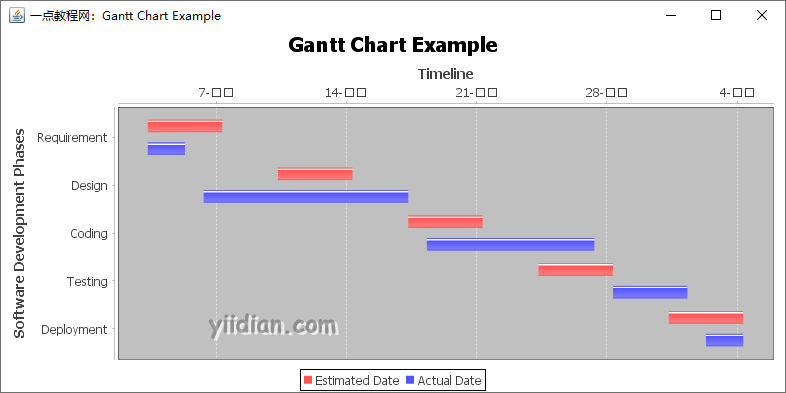
热门文章
优秀文章


