创建并显示一个单链表的Java程序
1 简介
单链接列表是线性数据结构,其中列表的每个元素都包含一个指向列表中下一个元素的指针。单链列表中的每个元素都称为一个节点。每个节点都有两个组成部分:数据和下一个指向列表中下一个节点的指针。列表的第一个节点称为头,列表的最后一个节点称为尾。列表的最后一个节点包含一个指向null的指针。通过从头到尾遍历列表,可以线性访问列表中的每个节点。
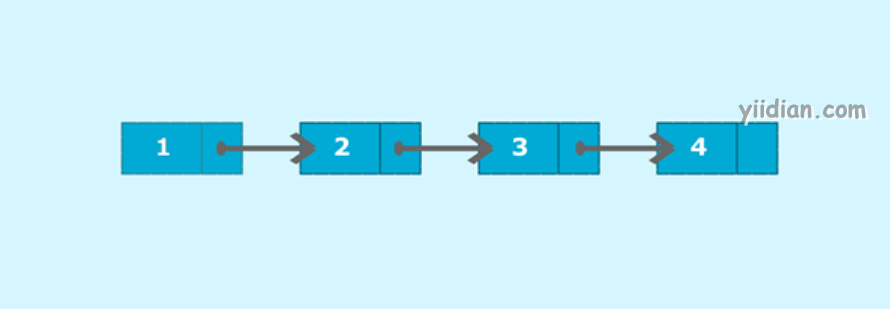
考虑上面的例子;节点1是列表的开头,节点4是列表的结尾。每个节点的连接方式如下:节点1指向节点2,节点2依次指向节点3。节点3再次指向节点4。节点4指向null,因为它是列表的最后一个节点。
2 算法思路
- 创建一个具有两个属性的类Node:data和next。下一个是指向下一个节点的指针。
- 创建另一个具有两个属性的类:head和tail。
- addNode()将向列表添加一个新节点:
- 创建一个新节点。
- 它首先检查head是否等于null,这意味着列表为空。
- 如果列表为空,则头和尾都将指向新添加的节点。
- 如果列表不为空,则新节点将被添加到列表的末尾,使得尾部的下一个将指向新添加的节点。这个新节点将成为列表的新尾部。
- 定义一个节点,节点最初指向列表的开头。
- 遍历列表,直到当前指向null。
- 通过在每次迭代中使节点指向其旁边的节点来显示每个节点。
3 程序实例
/**
* 一点教程网: http://www.yiidian.com
*/
public class SinglyLinkedList {
//Represent a node of the singly linked list
class Node{
int data;
Node next;
public Node(int data) {
this.data = data;
this.next = null;
}
}
//Represent the head and tail of the singly linked list
public Node head = null;
public Node tail = null;
//addNode() will add a new node to the list
public void addNode(int data) {
//Create a new node
Node newNode = new Node(data);
//Checks if the list is empty
if(head == null) {
//If list is empty, both head and tail will point to new node
head = newNode;
tail = newNode;
}
else {
//newNode will be added after tail such that tail's next will point to newNode
tail.next = newNode;
//newNode will become new tail of the list
tail = newNode;
}
}
//display() will display all the nodes present in the list
public void display() {
//Node current will point to head
Node current = head;
if(head == null) {
System.out.println("List is empty");
return;
}
System.out.println("Nodes of singly linked list: ");
while(current != null) {
//Prints each node by incrementing pointer
System.out.print(current.data + " ");
current = current.next;
}
System.out.println();
}
public static void main(String[] args) {
SinglyLinkedList sList = new SinglyLinkedList();
//Add nodes to the list
sList.addNode(1);
sList.addNode(2);
sList.addNode(3);
sList.addNode(4);
//Displays the nodes present in the list
sList.display();
}
}
输出结果为:
Nodes of singly linked list:
1 2 3 4
热门文章
优秀文章


