GWT Highcharts 热图图表
GWT Highcharts 热图图表 介绍
我们已经在《GWT Highcharts 入门案例》一章中看到了用于绘制此图表的步骤。现在让我们考虑以下示例以进一步了解热图图表。
chart
将图表类型配置为基于“热图”。chart.type决定图表的系列类型。此处,默认值为“line”。
chart.setType(Type.HEATMAP);
GWT Highcharts 热图图表 示例
package com.yiidian.helloWorld.client;
import com.google.gwt.core.client.EntryPoint;
import com.google.gwt.user.client.ui.RootPanel;
import org.moxieapps.gwt.highcharts.client.*;
import org.moxieapps.gwt.highcharts.client.labels.DataLabels;
import org.moxieapps.gwt.highcharts.client.labels.DataLabelsData;
import org.moxieapps.gwt.highcharts.client.labels.DataLabelsFormatter;
import org.moxieapps.gwt.highcharts.client.labels.PieDataLabels;
import org.moxieapps.gwt.highcharts.client.plotOptions.*;
public class HelloWorld implements EntryPoint {
public void onModuleLoad() {
final Chart chart = new Chart()
.setType(Series.Type.HEATMAP)
.setMarginTop(40)
.setMarginBottom(40)
.setChartTitleText("Sales per employee weekday");
chart.getXAxis()
.setCategories("Alexander", "Marie", "Maximillian", "Sophia", "Lukas", "Maria", "Leon", "Anna", "Tim", "Laura");
chart.getYAxis()
.setCategories("Monday", "Tuesday", "Wednesday", "Thursday", "Friday")
.setAxisTitle(null);
chart.setColorAxis(new ColorAxis()
.setMin(0)
.setMinColor("#FFFFFF")
.setMaxColor("#4572A7")
);
chart.setLegend(new Legend()
.setAlign(Legend.Align.RIGHT)
.setLayout(Legend.Layout.VERTICAL)
.setMargin(0)
.setVerticalAlign(Legend.VerticalAlign.TOP)
.setY(25)
.setSymbolHeight(320)
);
chart.setToolTip(new ToolTip()
.setFormatter(new ToolTipFormatter() {
@Override
public String format(ToolTipData toolTipData) {
return toolTipData.getPoint().getValue() + " items on ";
}
})
);
chart.addSeries(chart.createSeries()
.setOption("borderWidth", 1)
.setName("Sales per employee")
.setPlotOptions(new HeatmapPlotOptions()
.setDataLabels(new DataLabels()
.setEnabled(true)
.setColor("#000000")
.setStyle(new Style()
.setOption("textShadow", "none")
.setOption("HcTextStroke", null)
)
)
)
.setPoints(new Number[][]{
{0, 0, 10}, {0, 1, 19}, {0, 2, 8}, {0, 3, 24}, {0, 4, 67},
{1, 0, 92}, {1, 1, 58}, {1, 2, 78}, {1, 3, 117}, {1, 4, 48},
{2, 0, 35}, {2, 1, 15}, {2, 2, 123}, {2, 3, 64}, {2, 4, 52},
{3, 0, 72}, {3, 1, 132}, {3, 2, 114}, {3, 3, 19}, {3, 4, 16},
{4, 0, 38}, {4, 1, 5}, {4, 2, 8}, {4, 3, 117}, {4, 4, 115},
{5, 0, 88}, {5, 1, 32}, {5, 2, 12}, {5, 3, 6}, {5, 4, 120},
{6, 0, 13}, {6, 1, 44}, {6, 2, 88}, {6, 3, 98}, {6, 4, 96},
{7, 0, 31}, {7, 1, 1}, {7, 2, 82}, {7, 3, 32}, {7, 4, 30},
{8, 0, 85}, {8, 1, 97}, {8, 2, 123}, {8, 3, 64}, {8, 4, 84},
{9, 0, 47}, {9, 1, 114}, {9, 2, 31}, {9, 3, 48}, {9, 4, 91}
})
);
RootPanel.get().add(chart);
}
}
输出结果为:
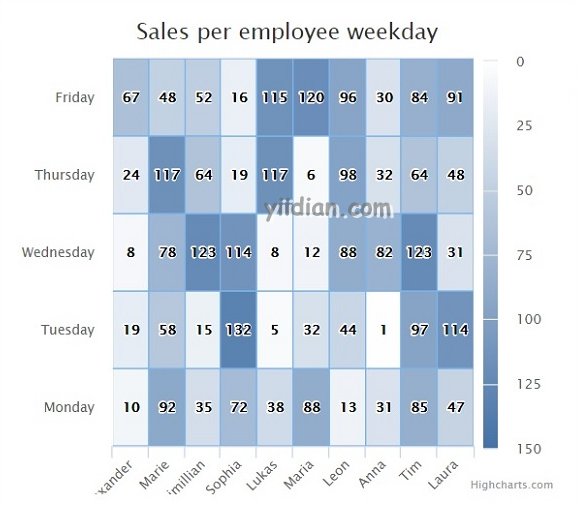
热门文章
优秀文章


